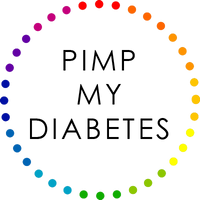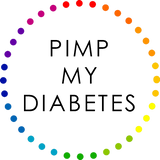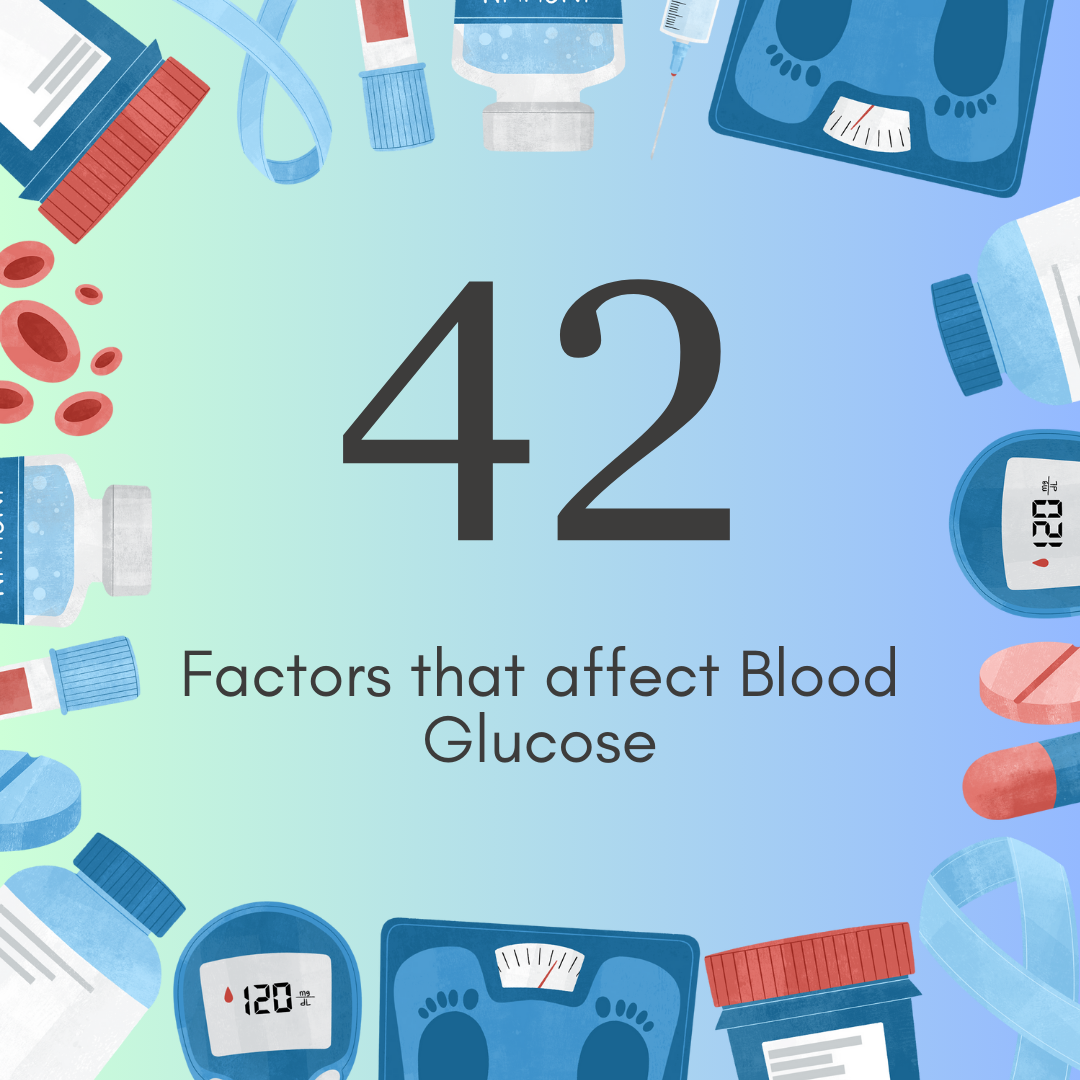See your Dexcom readings on the Fitbit Versa smart watch
 Did you know you can see your Dexcom readings on the Fitbit Versa? I find it incredibly convenient to have the readings on my wrist.
Did you know you can see your Dexcom readings on the Fitbit Versa? I find it incredibly convenient to have the readings on my wrist.
One of the major advantages of having the readings on your watch is that when your blood sugar goes too low or too high you get notifications on the watch so it vibrates. When you're out and about and have your phone in your bag for example you can just glance at your watch. No need to pick up your phone, unlock it, open the app and check the graph there.
I've had my phone on vibrate since I got a smart watch and love the convenience of also getting my messages and phone calls on the watch. You do need to have your phone close by though, the watch is not a data collector - it's just a display, kind of an extension of your phone.
The clock face I use is called Glance, you can find it in the Fitbit app. I have an Android phone (Samsung Galaxy S8) and use the Dexcom application. Glance also works with xDrip (Android), Nightscout, Spike (iPhone) and Tomato apps. There are some other clockfaces available as well if you look for "CGM" in the clock face directory, but I like Glance the best.
The Fitbit Versa is a lot less expensive than an Apple watch and is highly customizable with different bands and clock faces. It's also a great fitness tracker and tracks your steps, exercise and sleep.
This video from Diabetes Strong explains how to set this up.